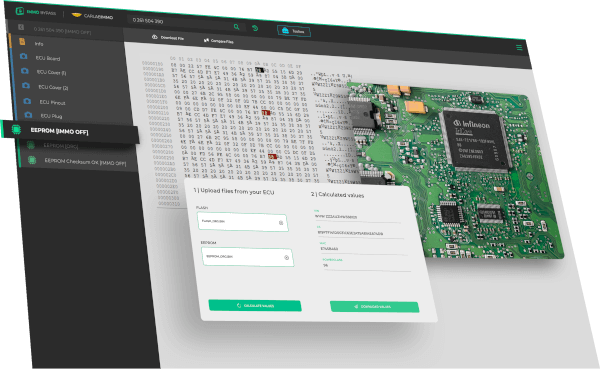We give discount on wholesale purchases from 20 pieces of emulators.
If you need such amount or more, please contact one of our sellers.
Julie PRO Emulator is a wide-use tool for anyone working with car electronics. It enables you to:
- remove or replace original immobilizer signal
- replace the ESL signal (Electronic Steering Column Lock)
See all solutions in the instruction manual: Julie Manual
Programs in Julie Emulator can be selected by soldering jumpers on the emulator's plate according to the jumper configuration for a given program - follow the steps in the instruction manual.
Julie Emulator with a green emulator plate: You can find the version number printed on the pamphlet inside the packaging.
Julie Emulator with a black emulator plate: You can check the version number by connecting the emulator to power supply and counting the blue LED flashes - watch video
Programs in Julie Emulator can be selected for an unlimited number of times, e.g. for diagnostics purposes.
If you want to proceed with the repair, most of the procedures require leaving Julie Emulator in the ECU/car, except for a small number of solutions that don't require leaving the emulator inside.To install Julie, please follow the steps found in the instruction manual.
You can check if Julie has been successfully installed by observing the flashing pattern of the blue LED on the emulator - watch video
Julie enables you to:
- remove or replace original immobilizer signal
- replace the ESL signal (Electronic Steering Column Lock)
- simulate seat occupancy on the passenger's seat
- check the correct functioning of the instrument cluster ('dashboard','tacho') before installing it in the car
See all solutions in the instruction manual: Julie Manual
You can see the list of tools recommended by CarLabImmo Tech Team here: Recommended tools
You can buy original CarLabImmo products:
- in our Online Shop
- from our Official Distributors
- on our Ebay auctions
You can read CS, MAC, VIN, PIN and POWER CLASS values from PCR2.1 using the Toolbox section of Immo Bypass PC App
Video Tutorial: